How to Get the Nation's Best Commercial Real Estate News on Your Phone
For those of you with smartphones, here's some quick and easy steps to put Bisnow.com on your homepage like an app.
Step 1: Go to the Safari App on Your Phone

Step 2: Tap the address bar at the top of the page and enter the Bisnow URL, then hit GO.

Step 3: When on the Bisnow homepage, hit the Options button at the bottom center of the window.

Step 4: When the menu appears, tap"Add to Home Screen" on the bottom right side.

Step 5: Tap on the site name (NOT the URL) to edit it.

Step 6: With your new app name, tap the "Add" button in the top right.

Step 7: With your new Bisnow app, you can move it around by pressing and holding down your finger on the app, until the apps start shaking and you can see a small "X" in the corner. Don't tap on the "X" or you'll delete the app!

Step 8: Now move your new Bisnow app around your phone to hang out with your other news apps.